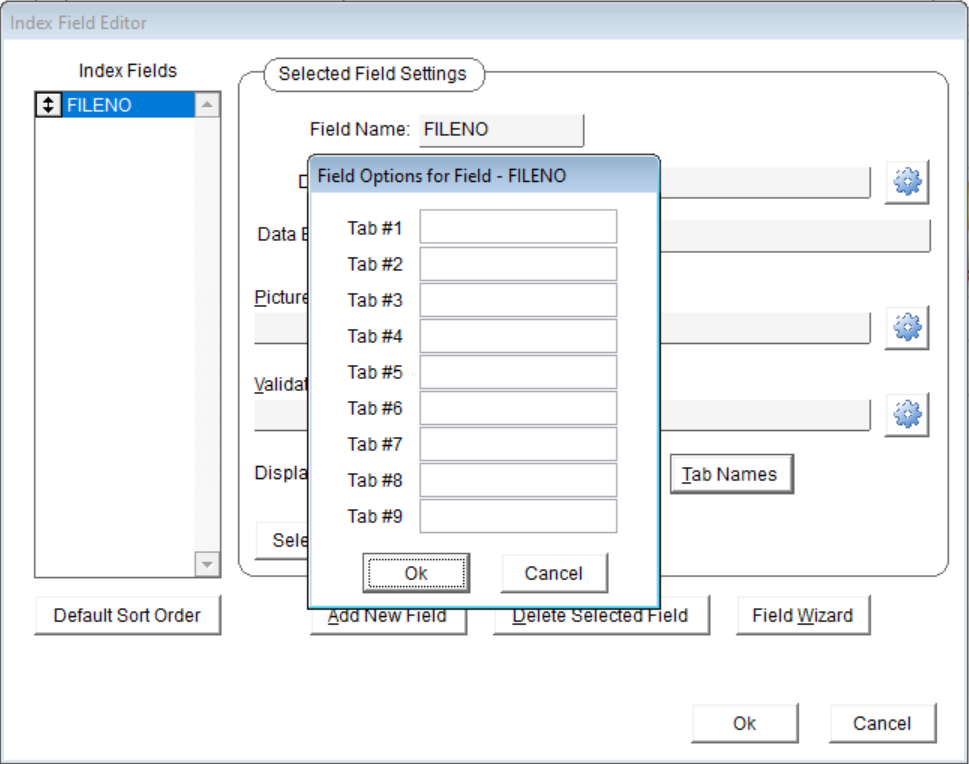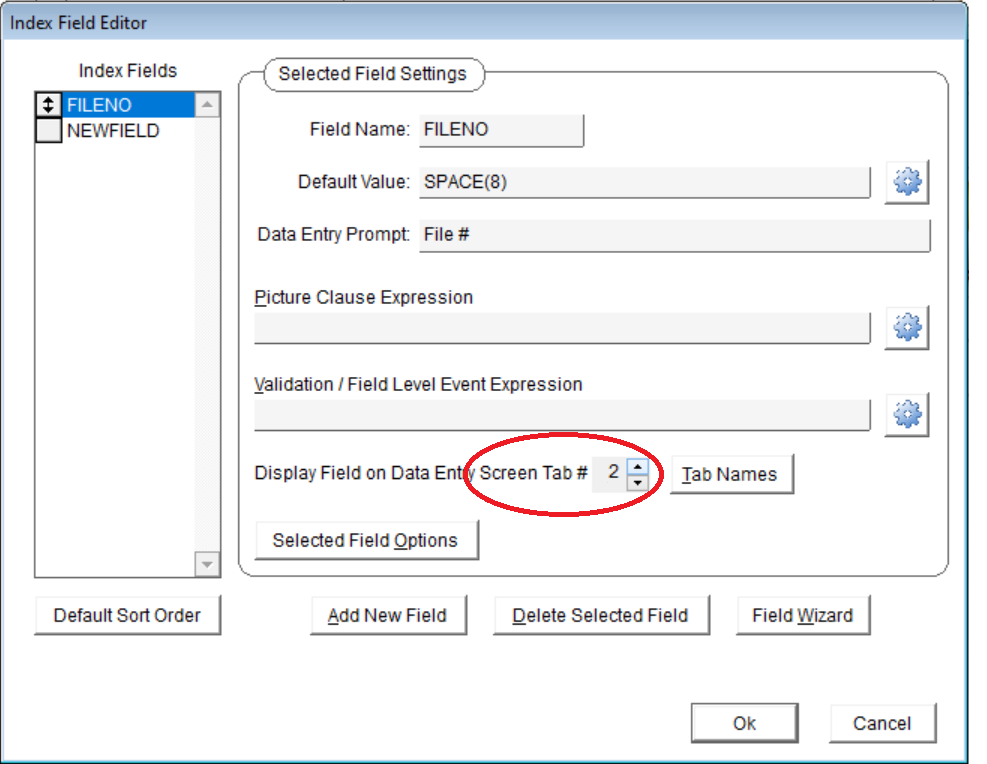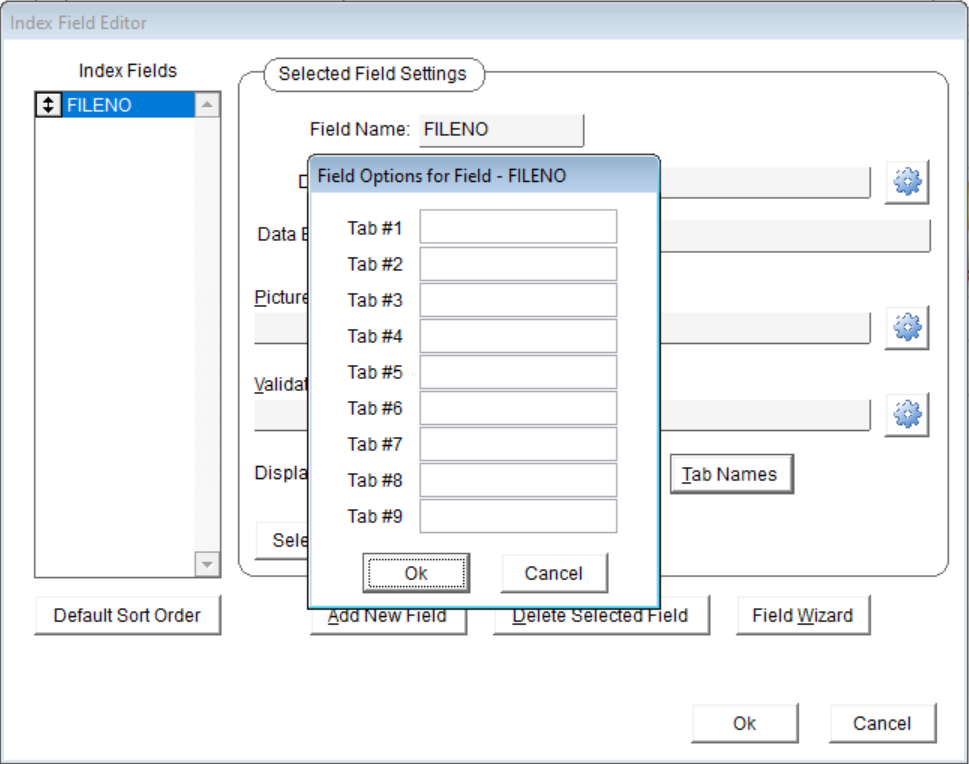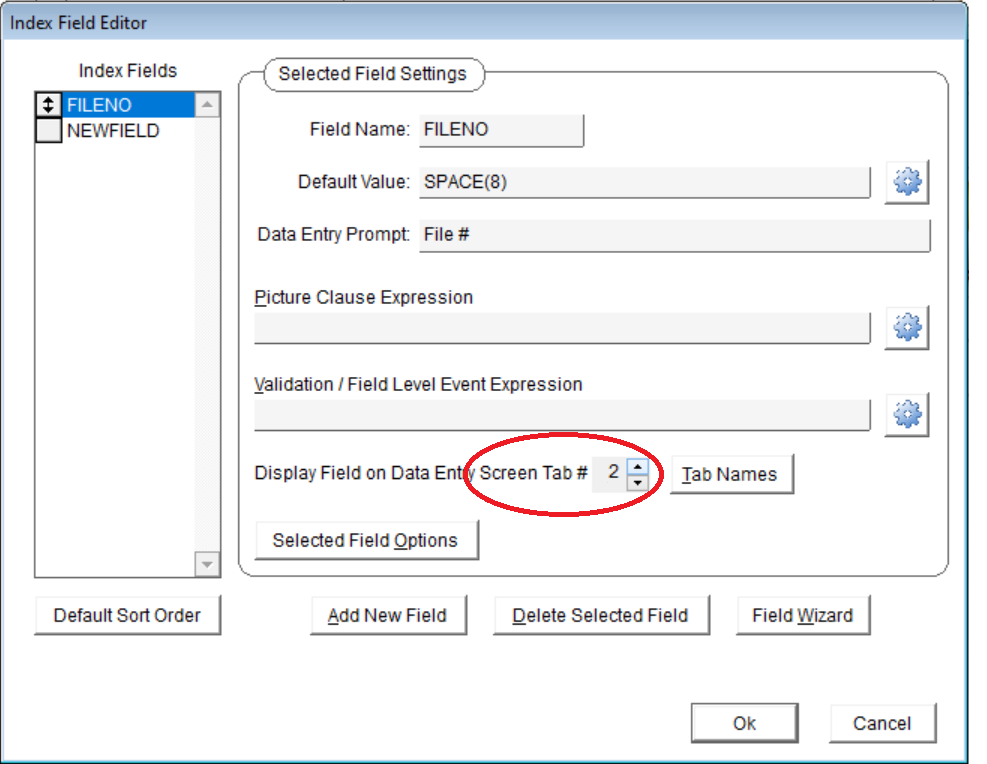Configuration: Tab Name Editor
Overview
It is possible to assign fields to separate tabs on the view
screen. This allows you to group like data or give priority to
certain fields. The Tab Name Editor provides you with the ability
to create tabs for display. Named tabs are part of the database
configuration and do not carry over to other databases.
How to Configure
- Start vMedia, select your desired database, and select
[Database Configuration].
- Select [Index Field Editor].

- Click on the [Tab Names] button and the tab editor will
appear.
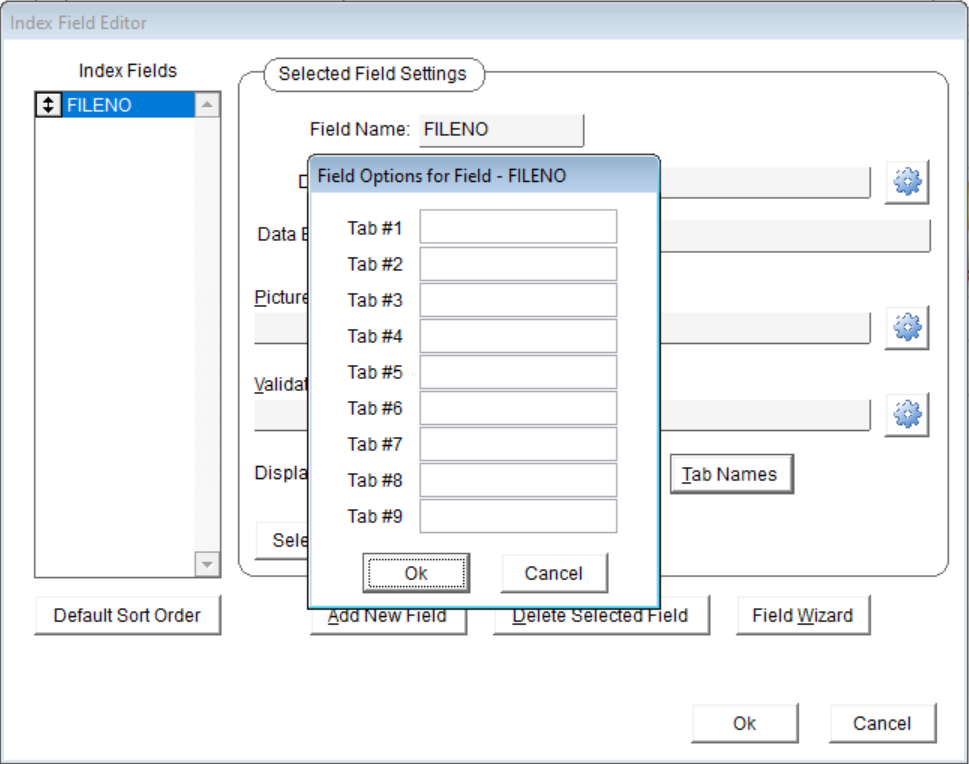
- Enter up to nine tab names and click on [OK] to save the
names to your database configuration.
- By updating the Screen Tab # value, you can select which fields
are displayed on which tabs.
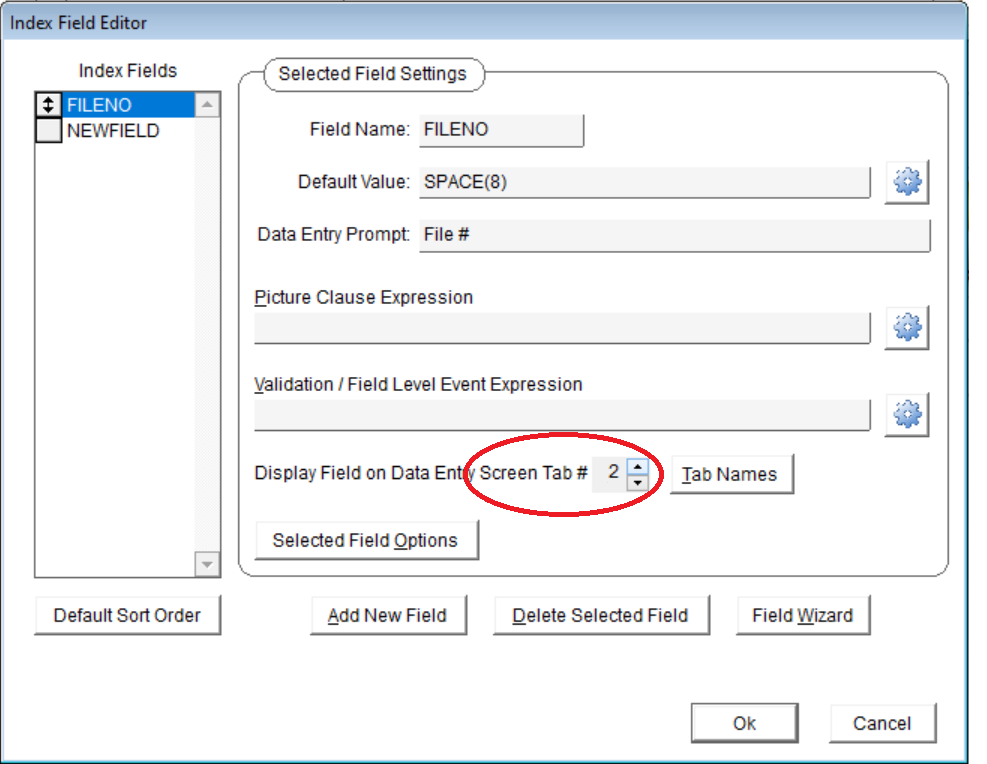
- When you are done, click on the [OK] button to save your
changes.