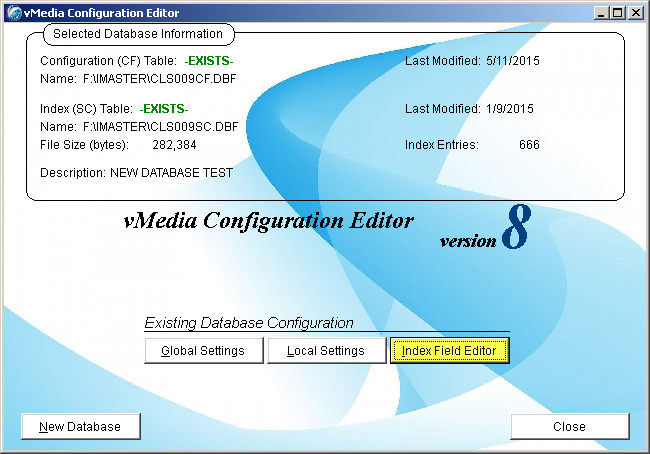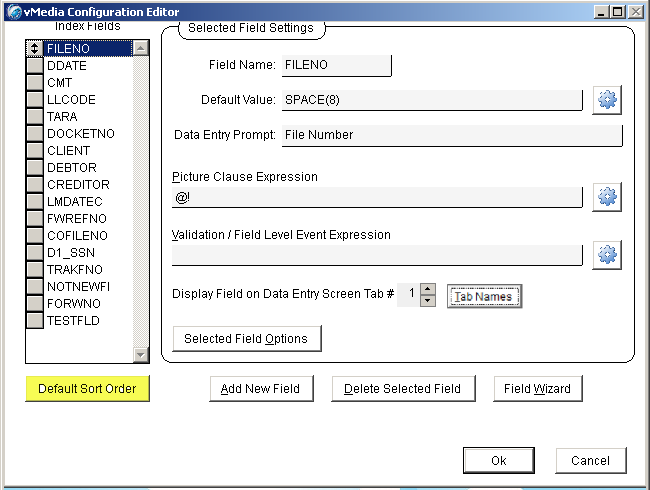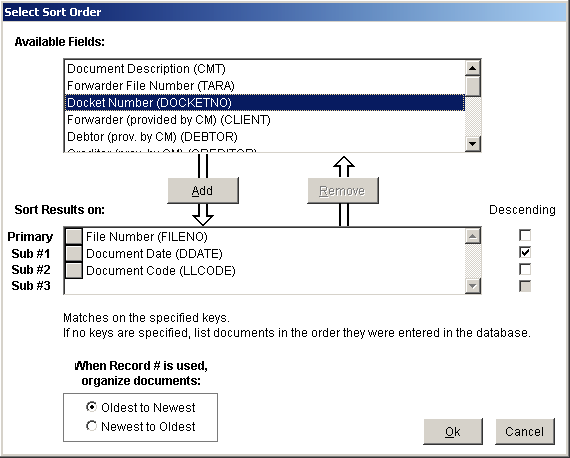Configuration: Select Sort Order Work Screen
NOTE: The fields available for selection on the Select Sort Order screen are dependent upon the fields that currently exist in the database. Therefore, it is important to define the appropriate index fields first using the Index Field Editor prior to configuring a default sort order. If a field that participates in the default sort order is deleted from the database, the field will no longer participate in the sort order, even though it will be listed on the Select Sort Order screen.
Related Topics |