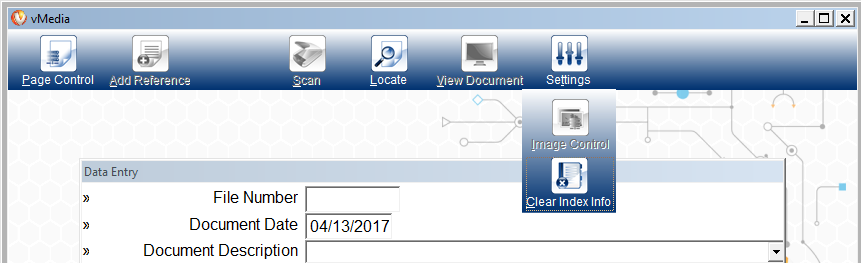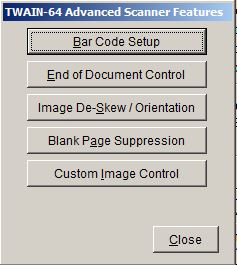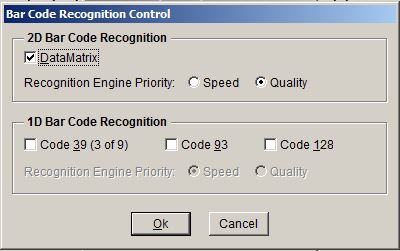Enabling Barcode Recognition During Scanning
Overview
Accurate establishment of barcode recognition is critical to the
scanning process. When you click on the [Barcode Setup]
button, the Barcode Setup dialog box opens. Here you can
define the barcode characteristics.
Procedure
- From the man menu, click the [Scanning Module] button
and select an image database.
- On the Scanning Module main window, click the
[Settings] button.
- Click the [Image Control] button.
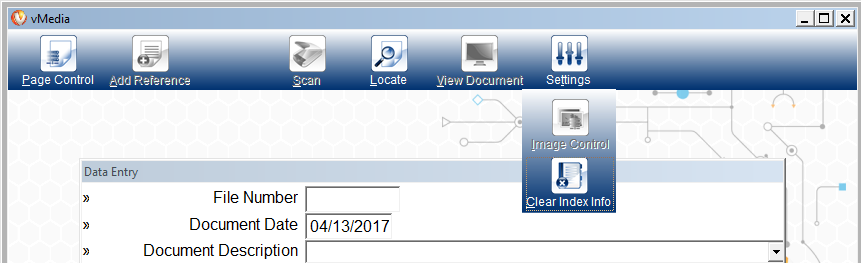
- The Scanner Image Control dialog box opens. Click the
[Advanced Scanner Features] button.
- Click [Barcode Setup] from the vMedia Advanced
Features dialog box.
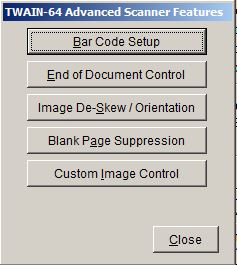
- Choose the type of barcode you use; you can select DataMatrix,
1D, or both.
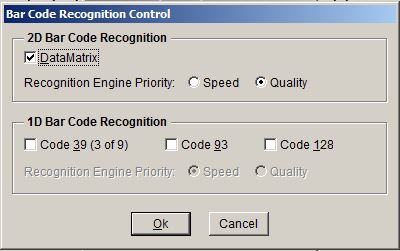
Barcode Setup Dialog Box Options
For either type of barcode, indicate whether the
recognition process is optimized for speed or quality.
-
Speed - Use if the barcode is clearly printed on
the page.
-
Quality - Use this slower option if the barcode is
readable, but may have some imperfections.
If you select 1D, specify the format of the codes.
(You can choose more than one format.)
Related Topics
Barcoded Forms Introduction
|