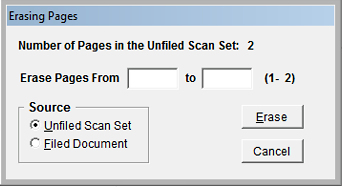Erasing Pages from an Existing Scan SetOverviewIn the situation where both a filed scan set and an un-filed scan set exist and Erase Page is selected, vMedia is unable to determine from which set the pages should be removed.
When the Erasing Pages dialog box opens, the [Source] radio button group will be active along with the other controls. Choose Unfiled Scan Set to have the pages removed from the un-filed scan set, or Document File to have the specified pages removed from the filed scan set. Once a selection is made, follow the Erasing Pages in an Unsaved Scan Setprocedure for the corresponding type of scan set selected. Related Topics |