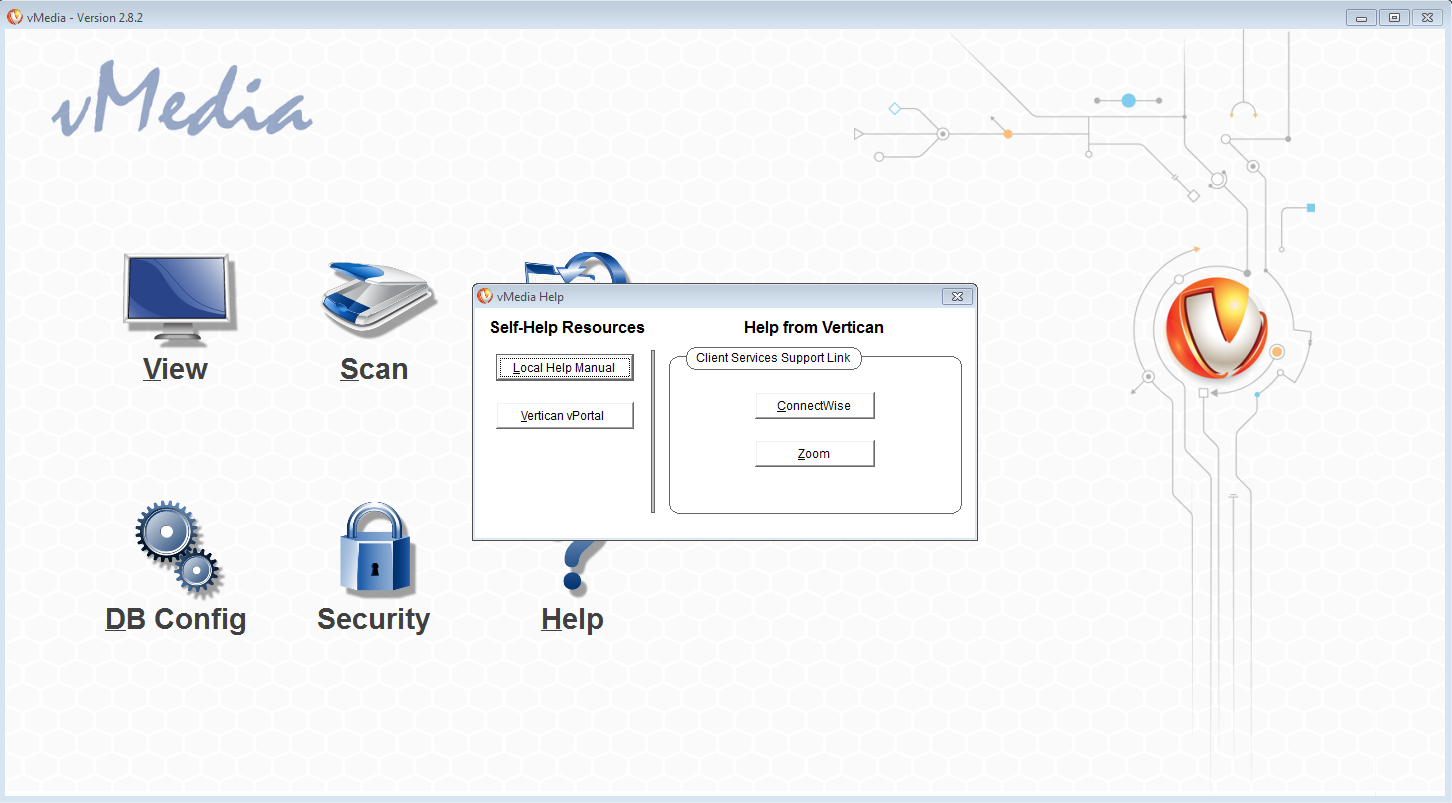vMedia Troubleshooting Introduction
If you desire training on your vMedia system, please contact Vertican Technologies. vMedia training consists of six modules.
Module 6 focuses on troubleshooting.
Module 6 of the vMedia
training examines the following troubleshooting tasks.
❏ Basic Install Check (EIDMS and MACHID vars)
❏ Broken Drive Mappings
❏ Examining the VIEW.wsid file
❏ Examining the IMASTER.INI file
❏ Basic Scanner Troubleshooting
❏ PTI Troubleshooting and Repair
❏ FTI Troubleshooting and Repair
❏ Collection-Master Setup Screen
If you need help with a vMedia problem, you can:
- Contact Vertican Client
Services for assistance.
- Click on the Help icon to open a vMedia Help Options
window.
- Help from Vertican links to Client Services Support
- Self-Help Resources include:
- Link to this help manual
- Link to the Vertican Technologies Knowledge Base on the
vPortal.
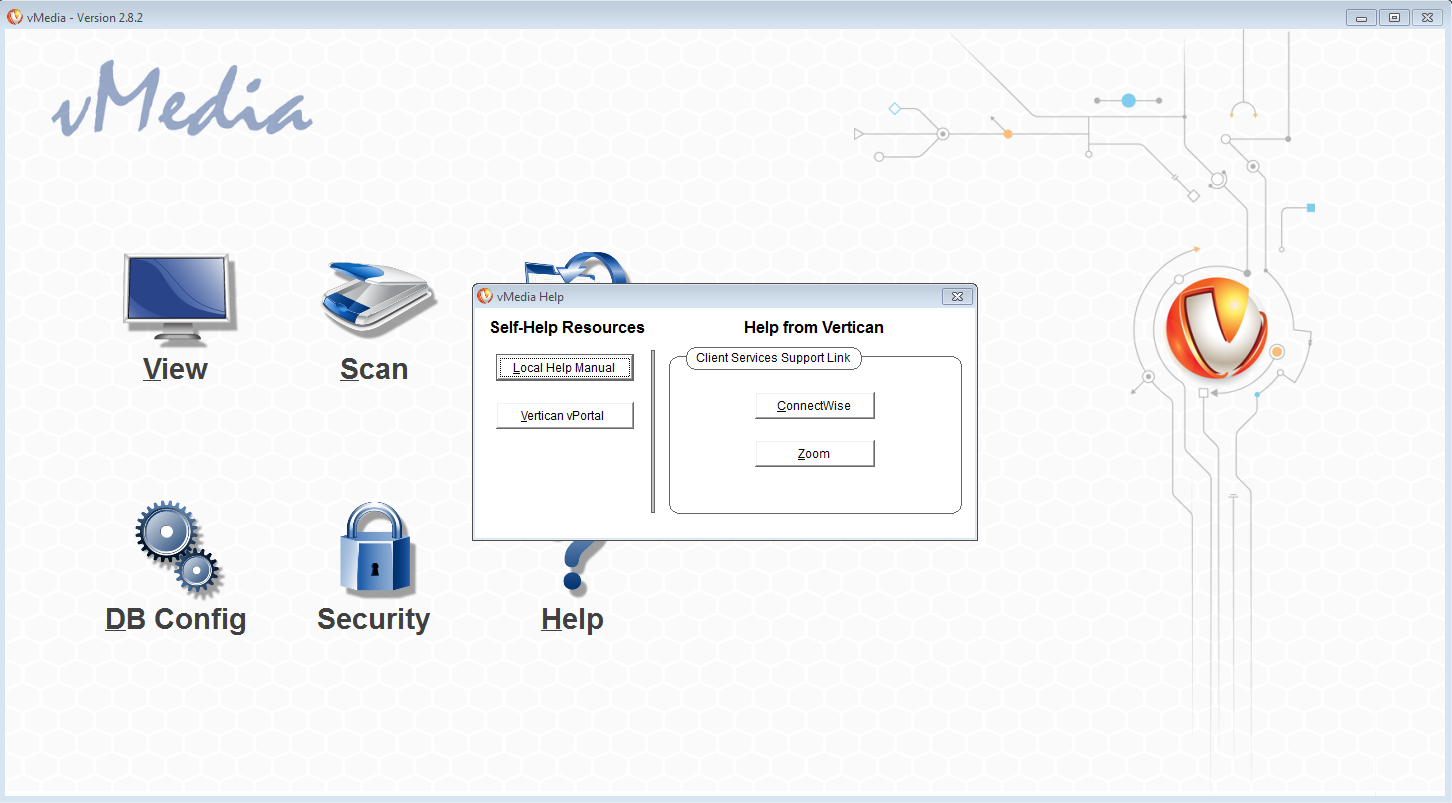
Related Topics
vMedia Training Syllabus
vMedia Introduction
|